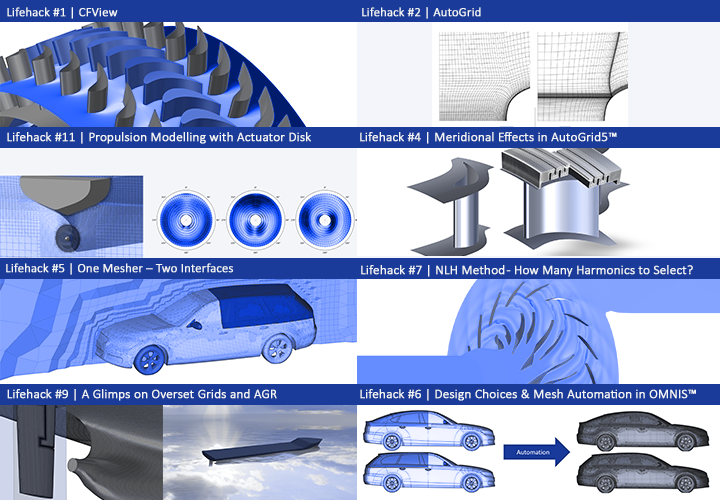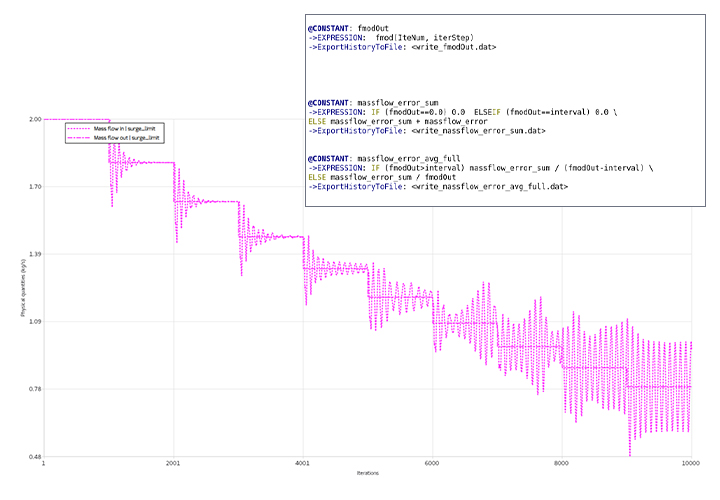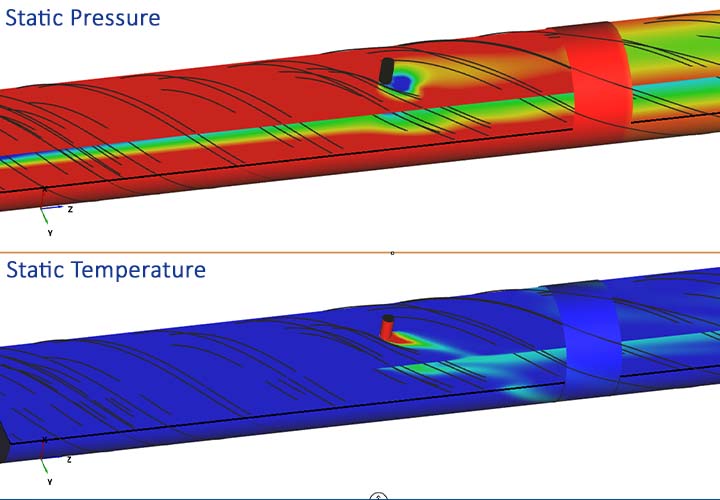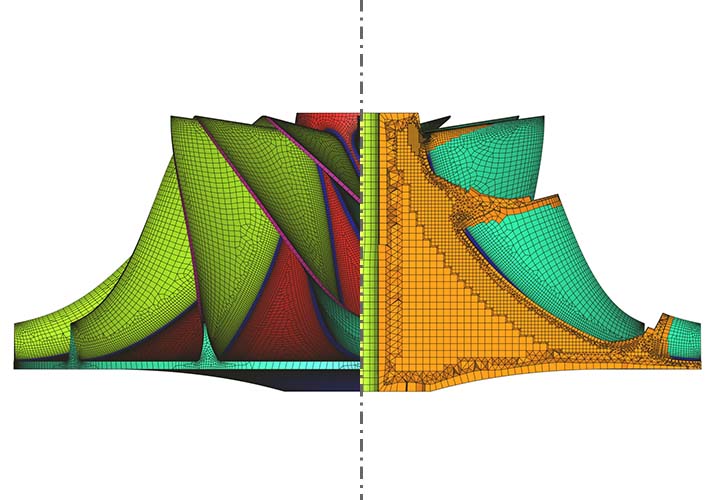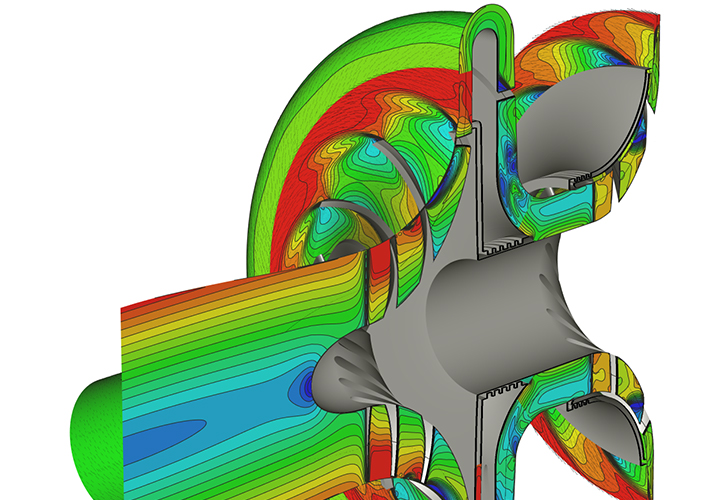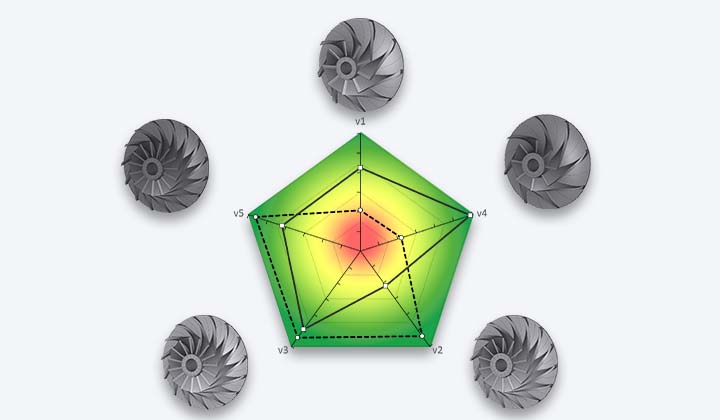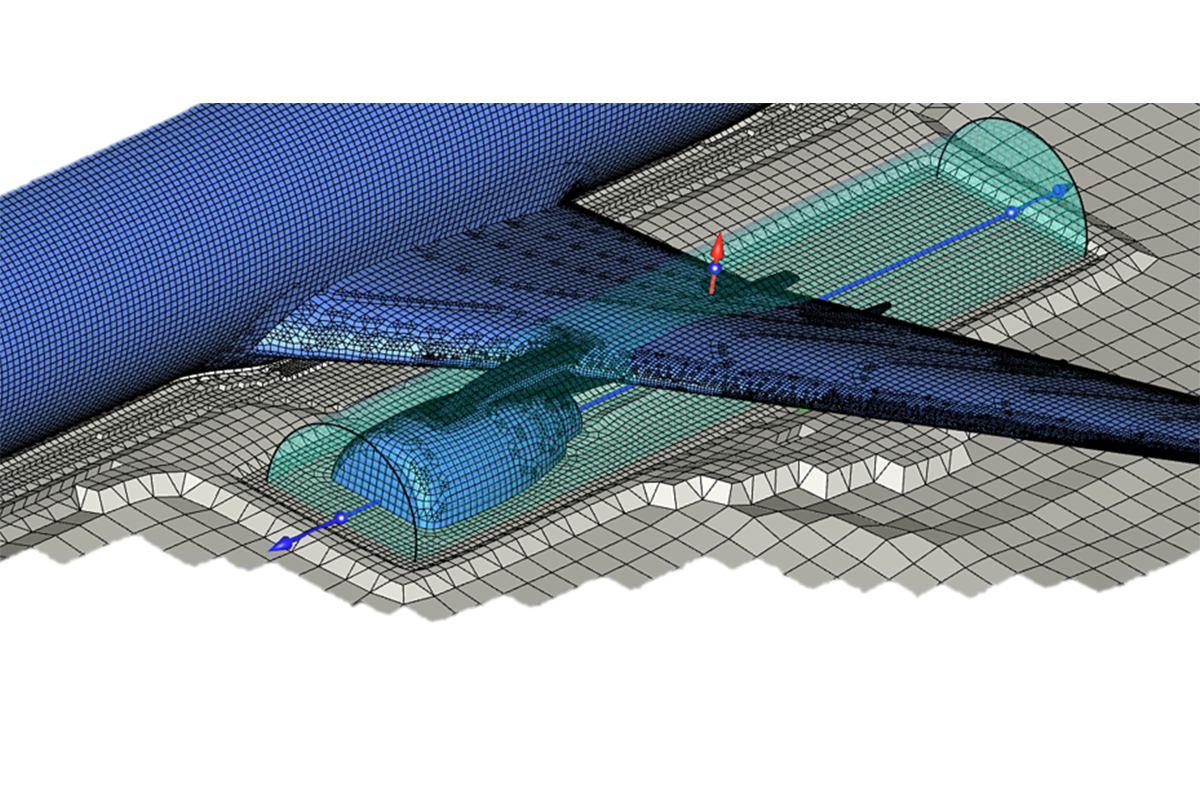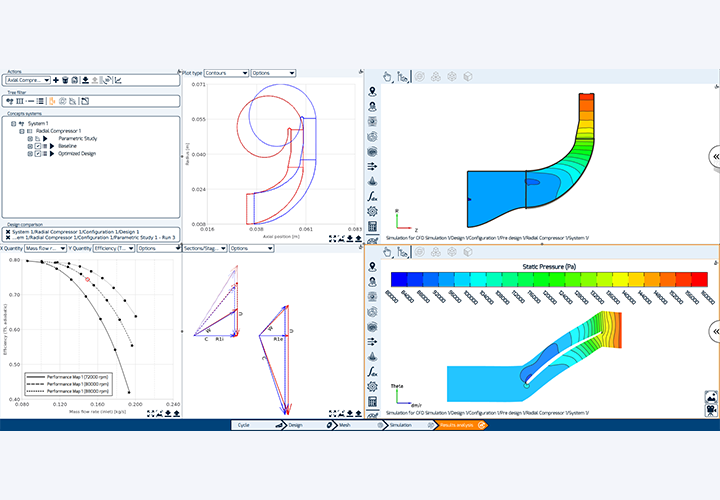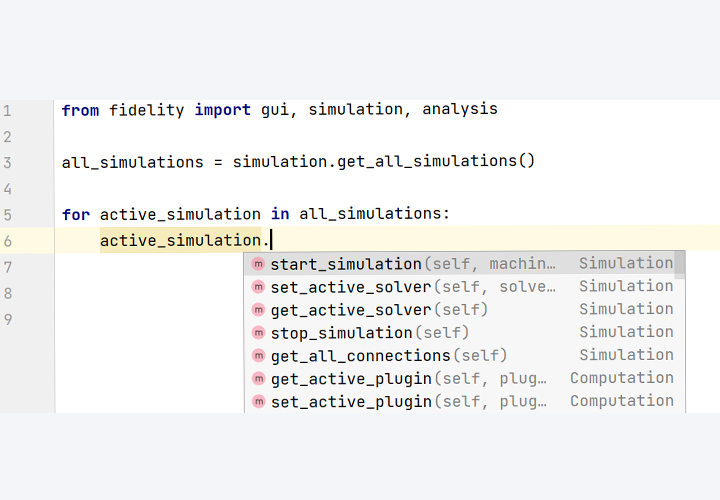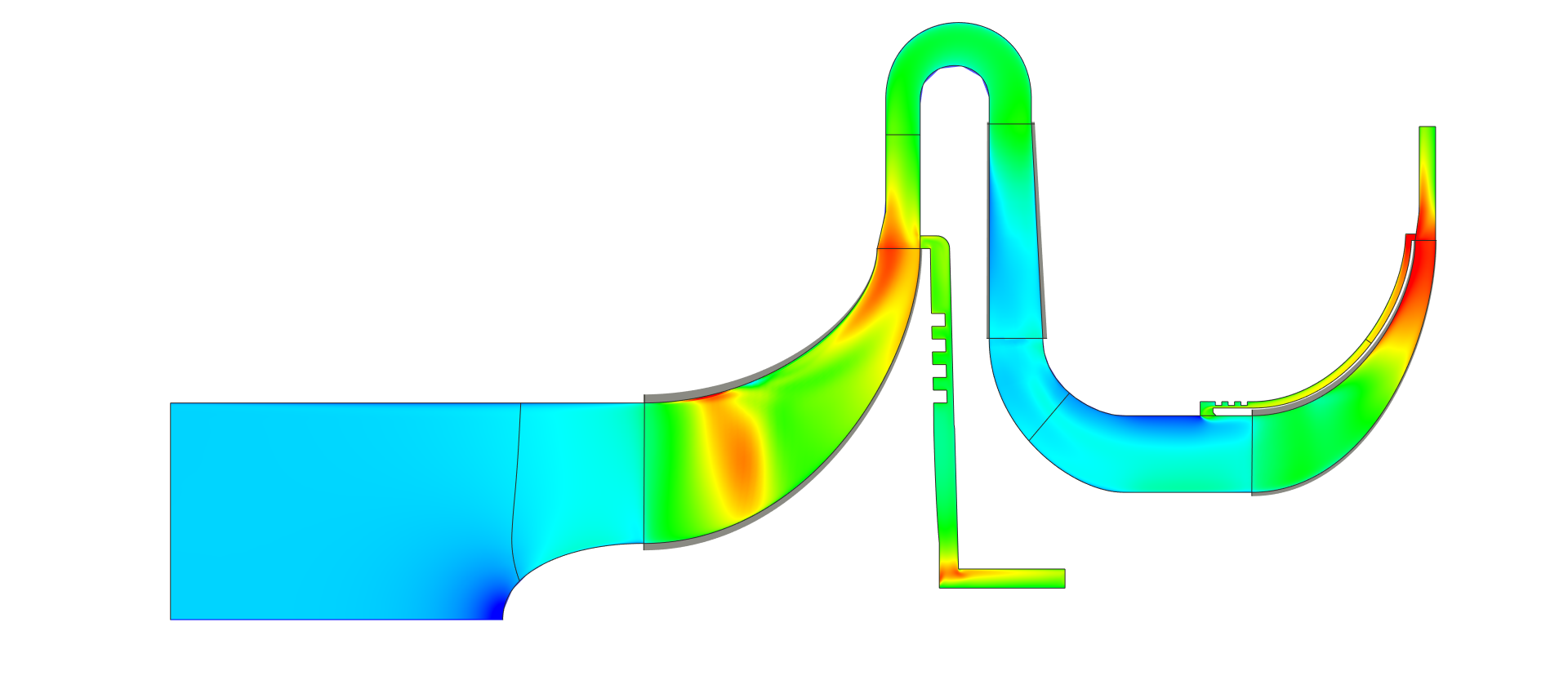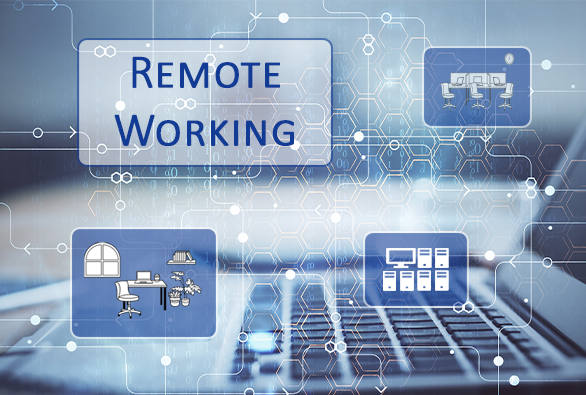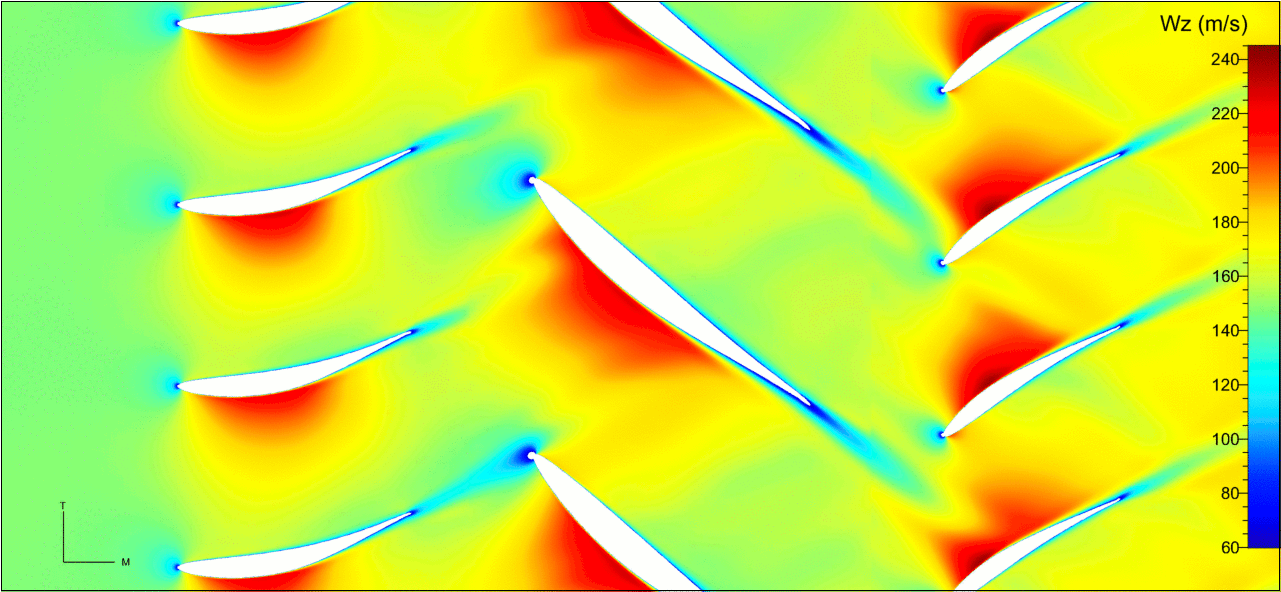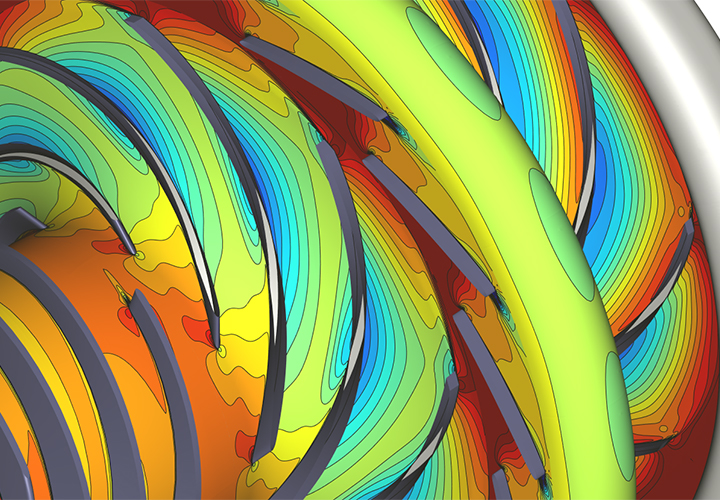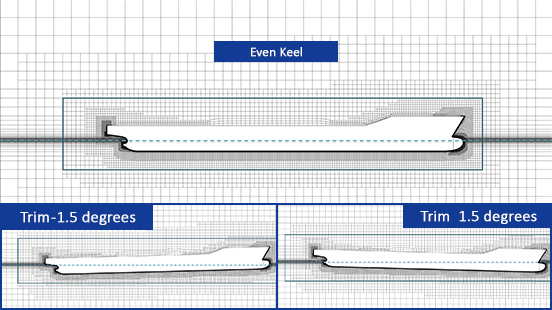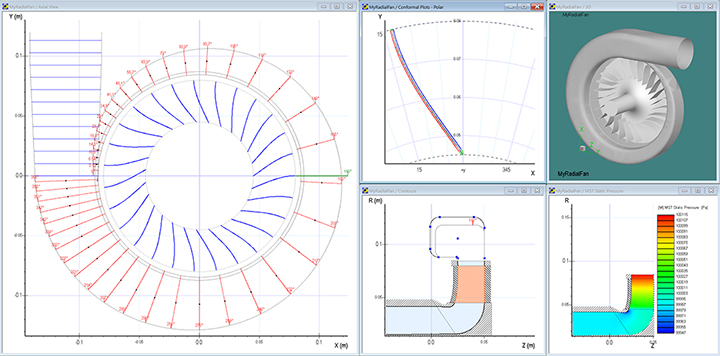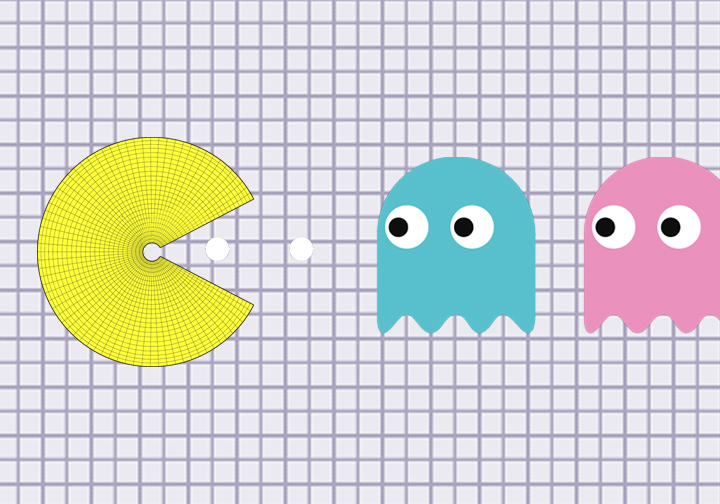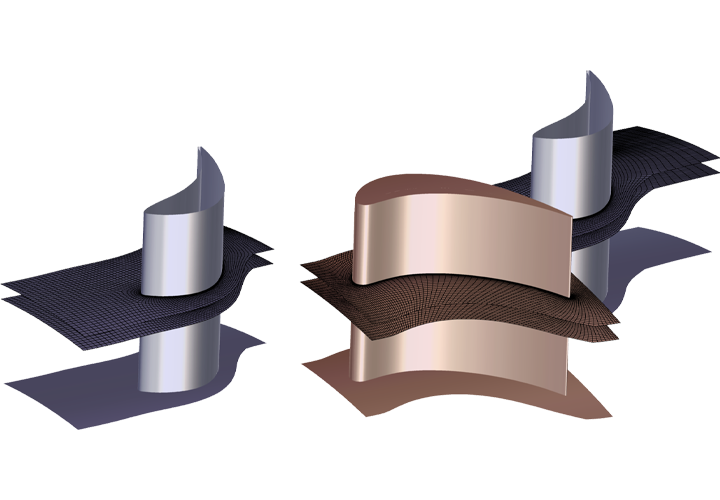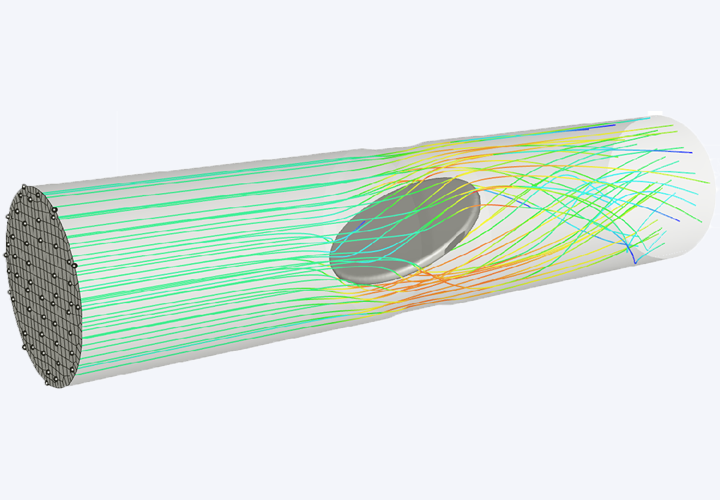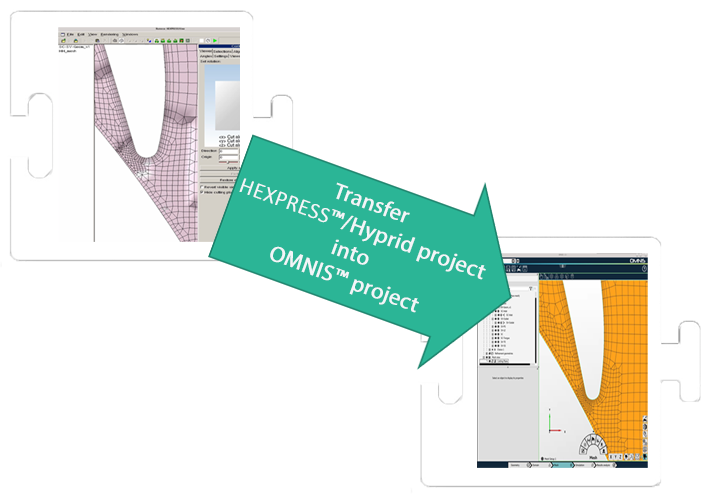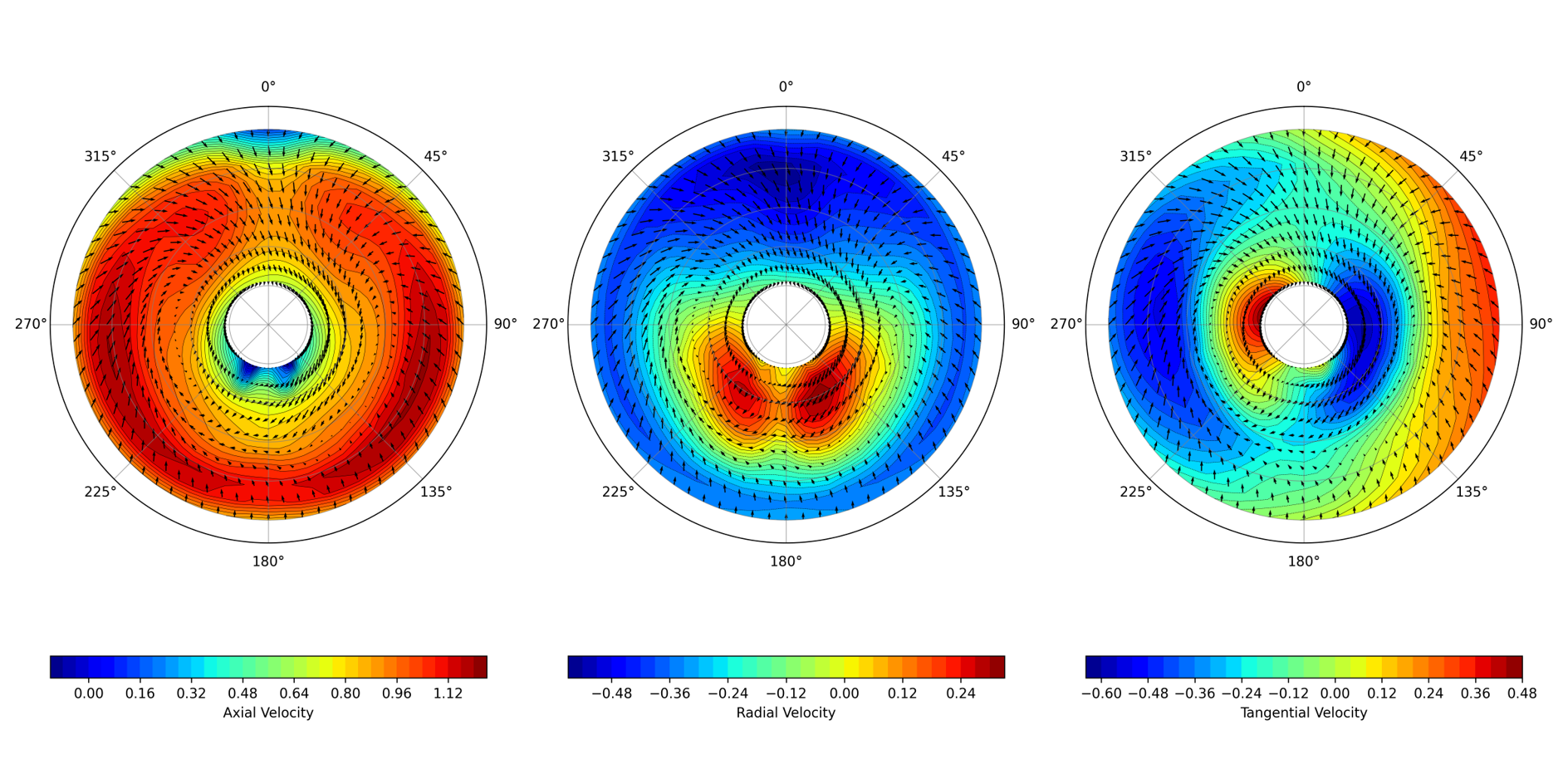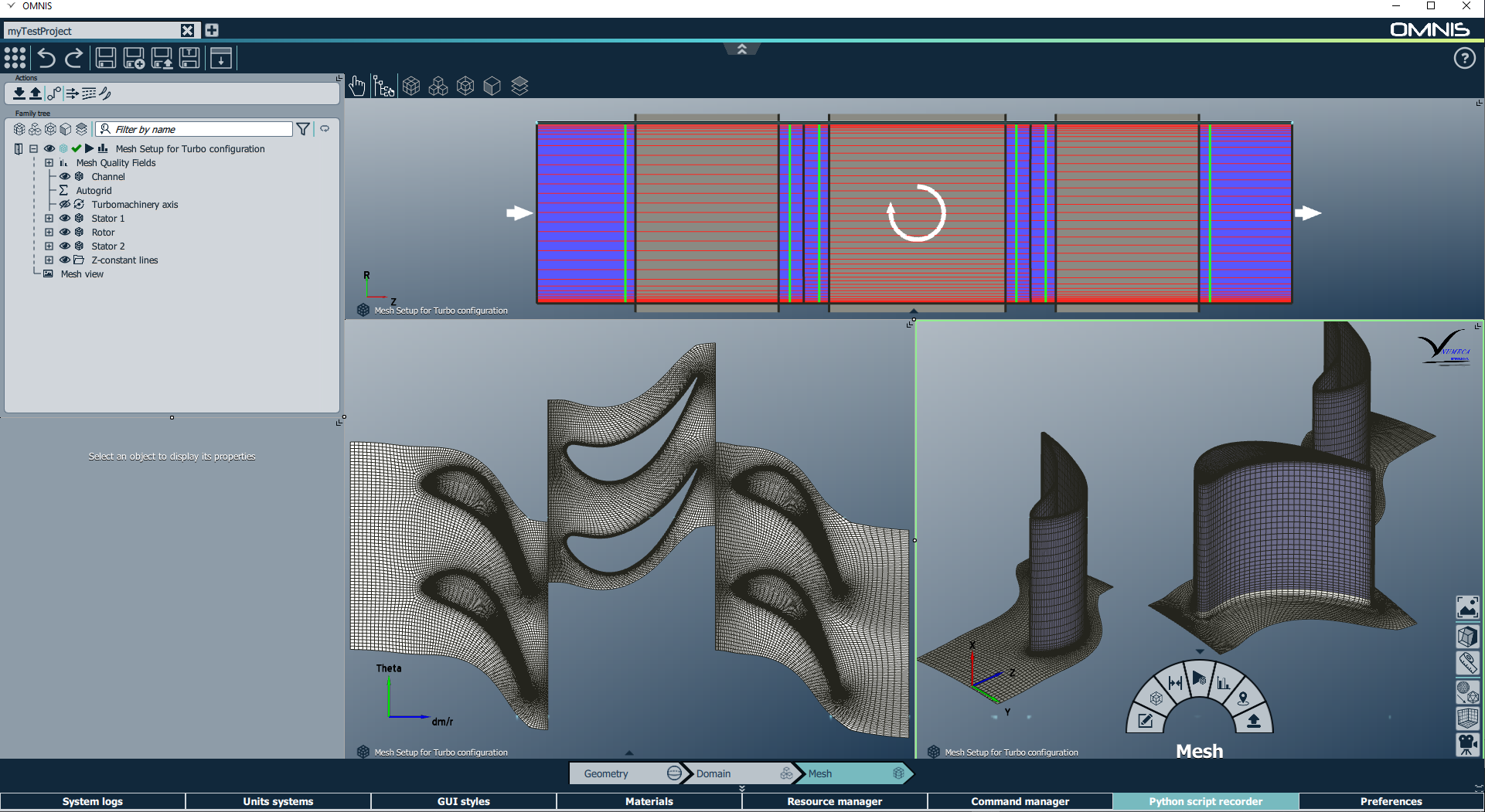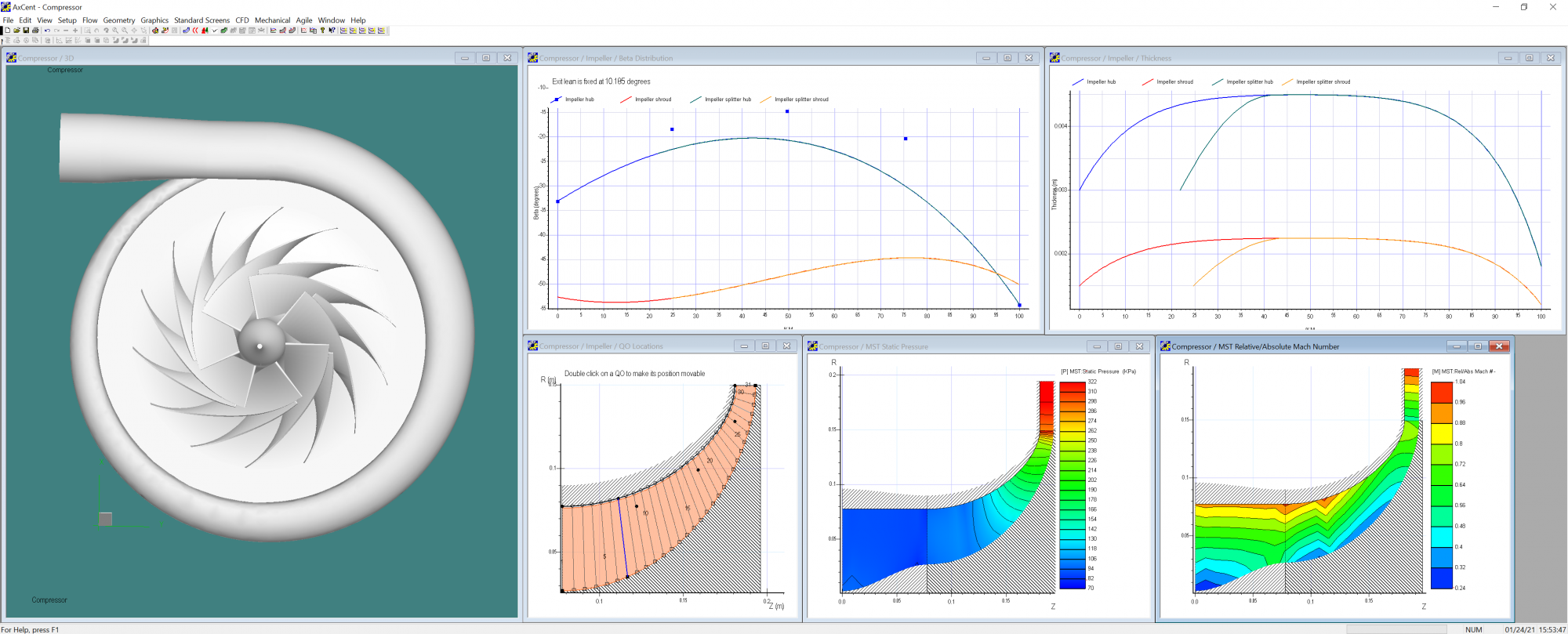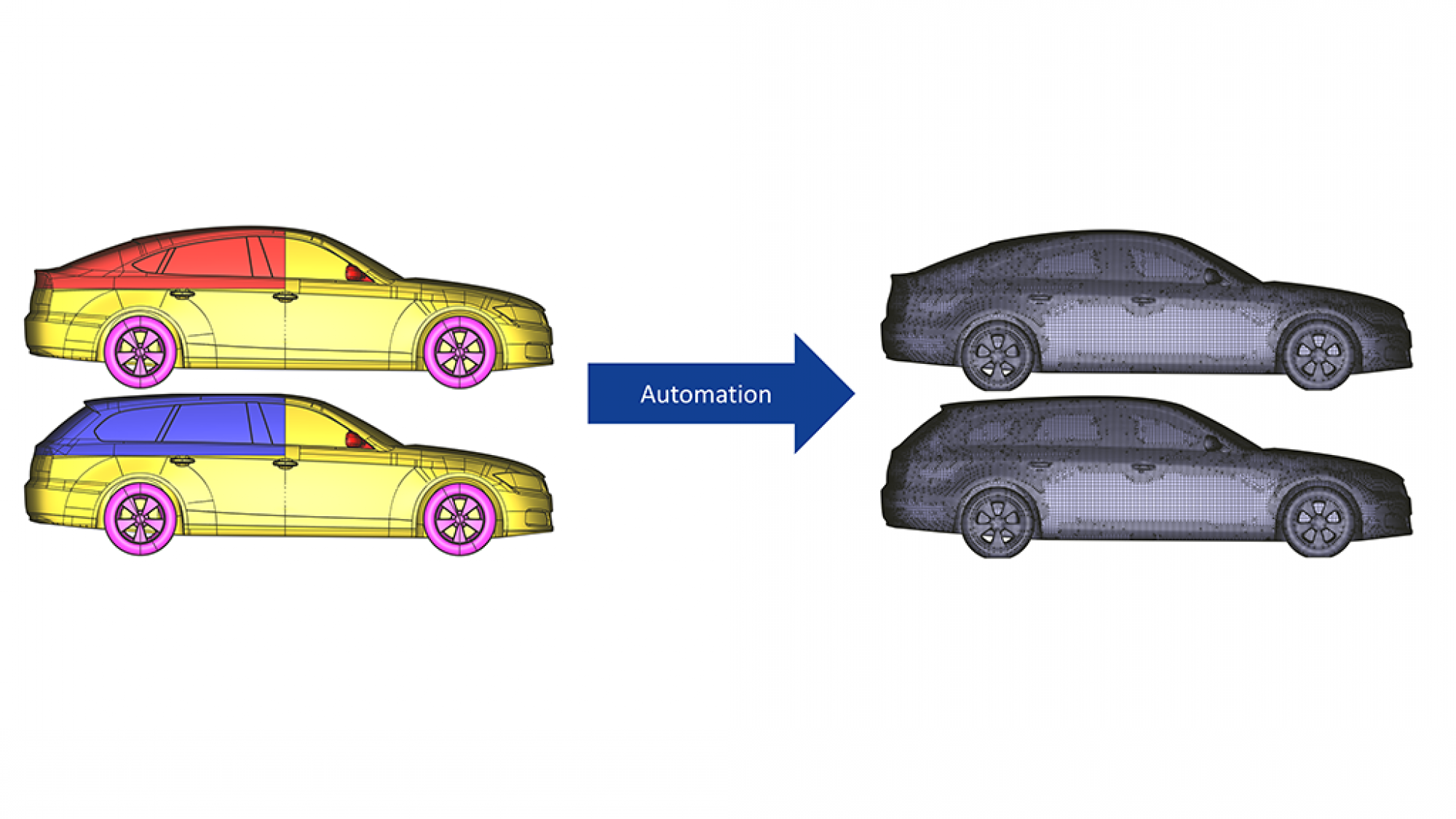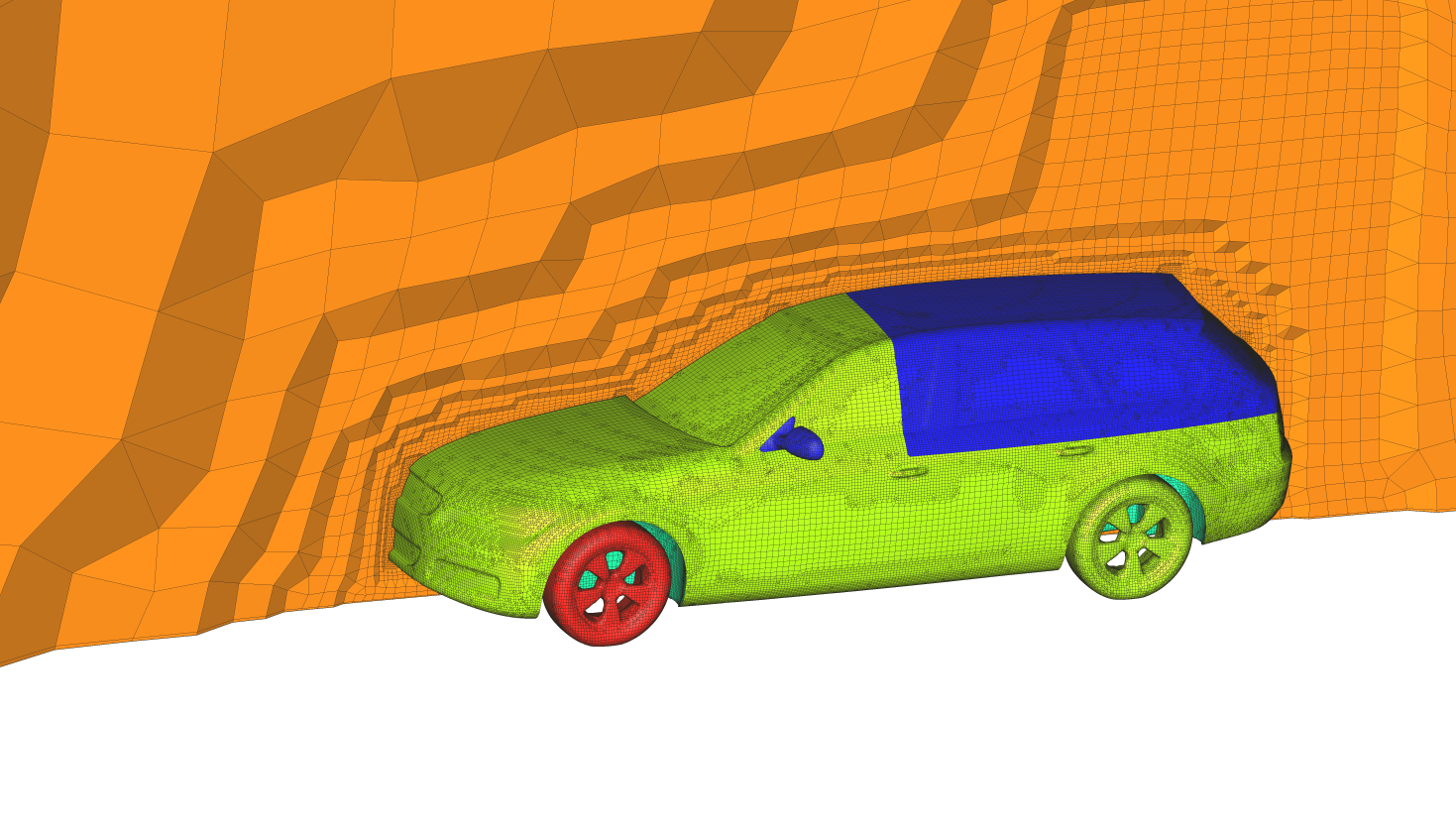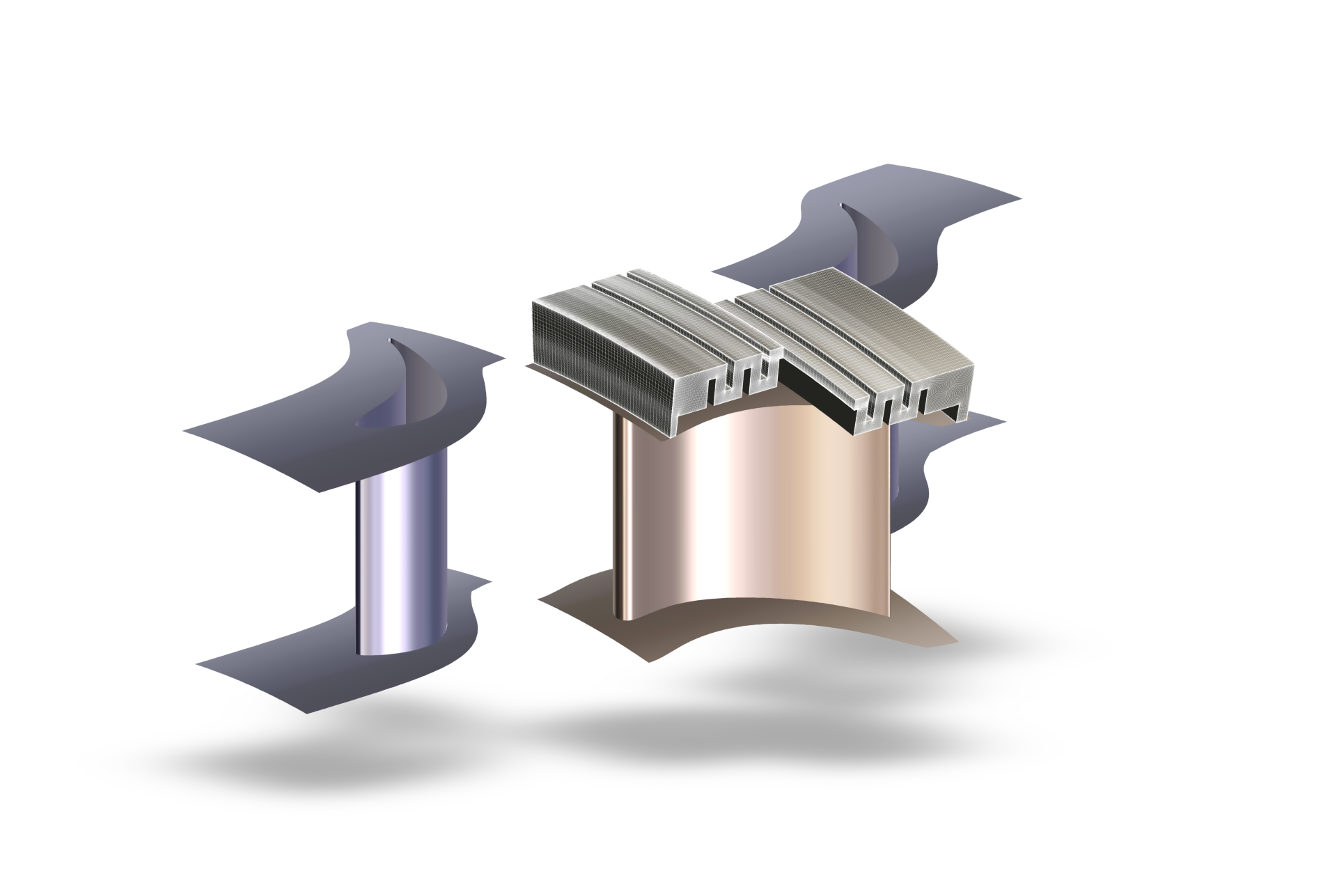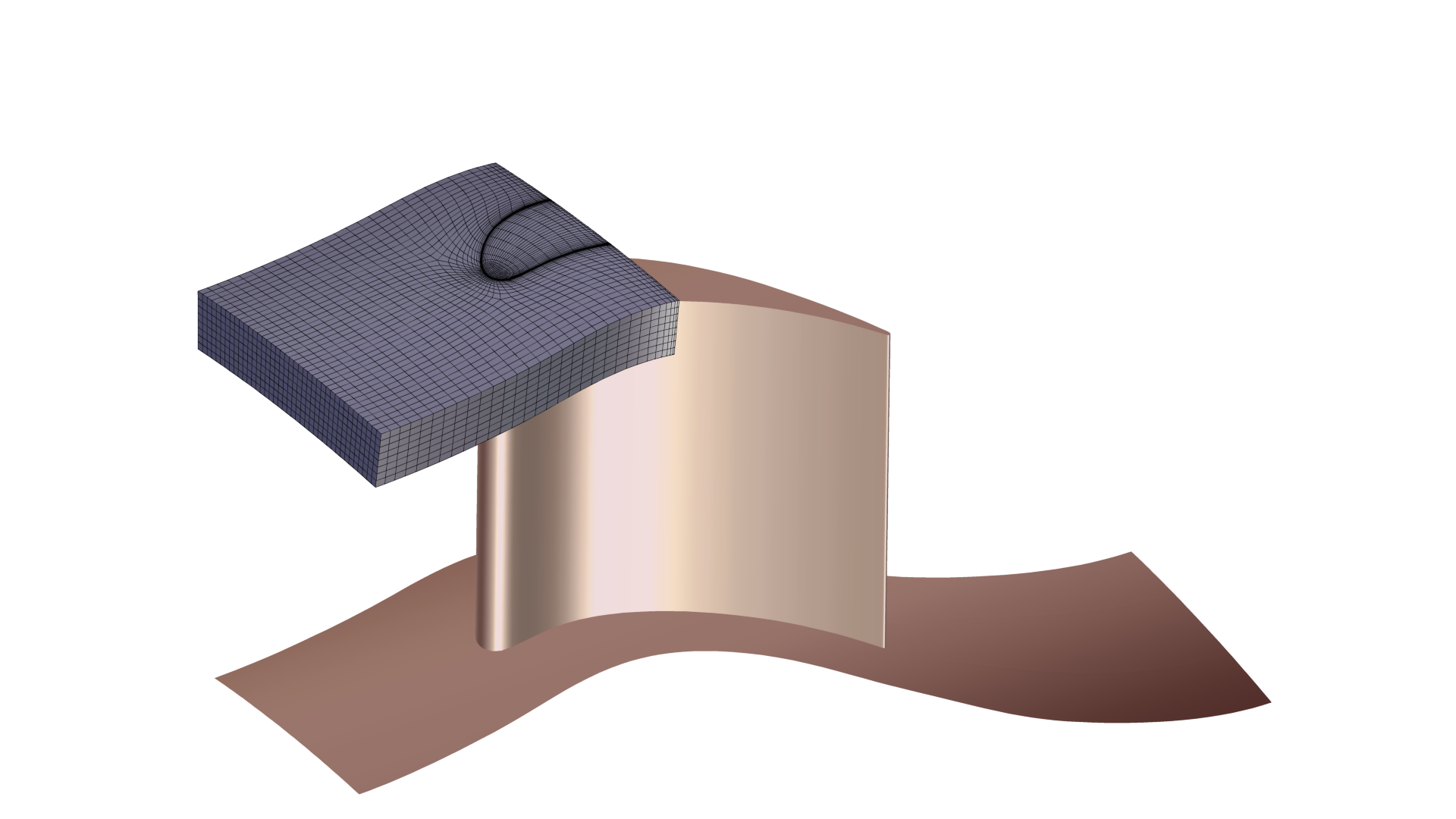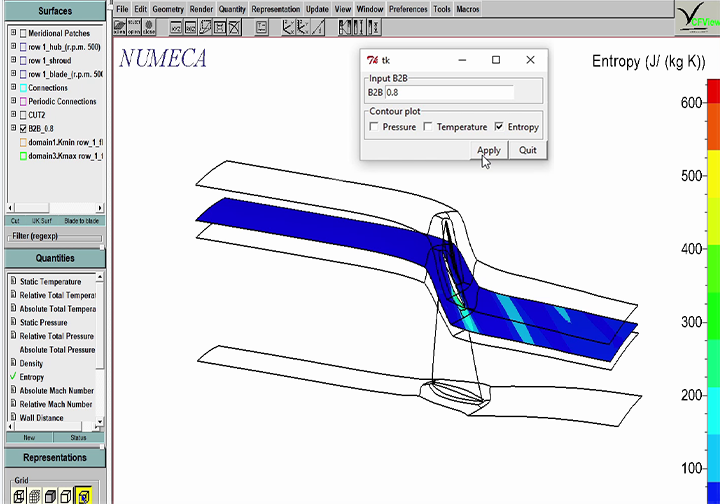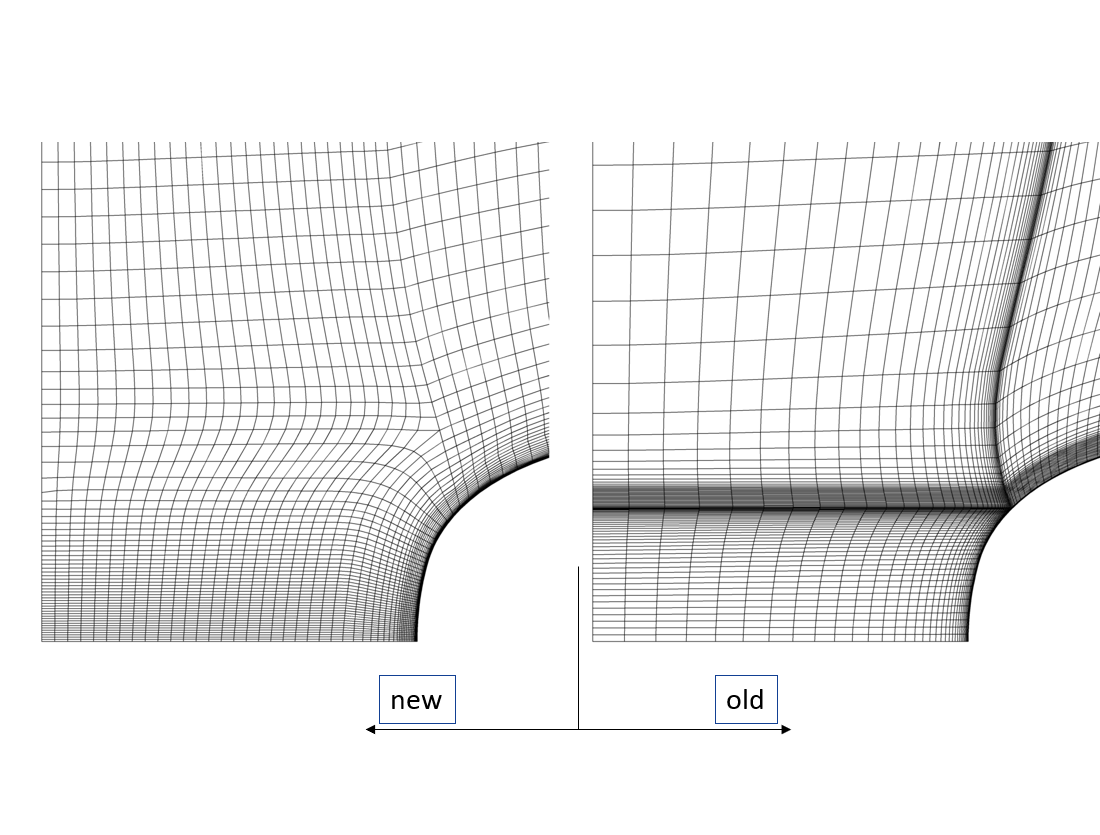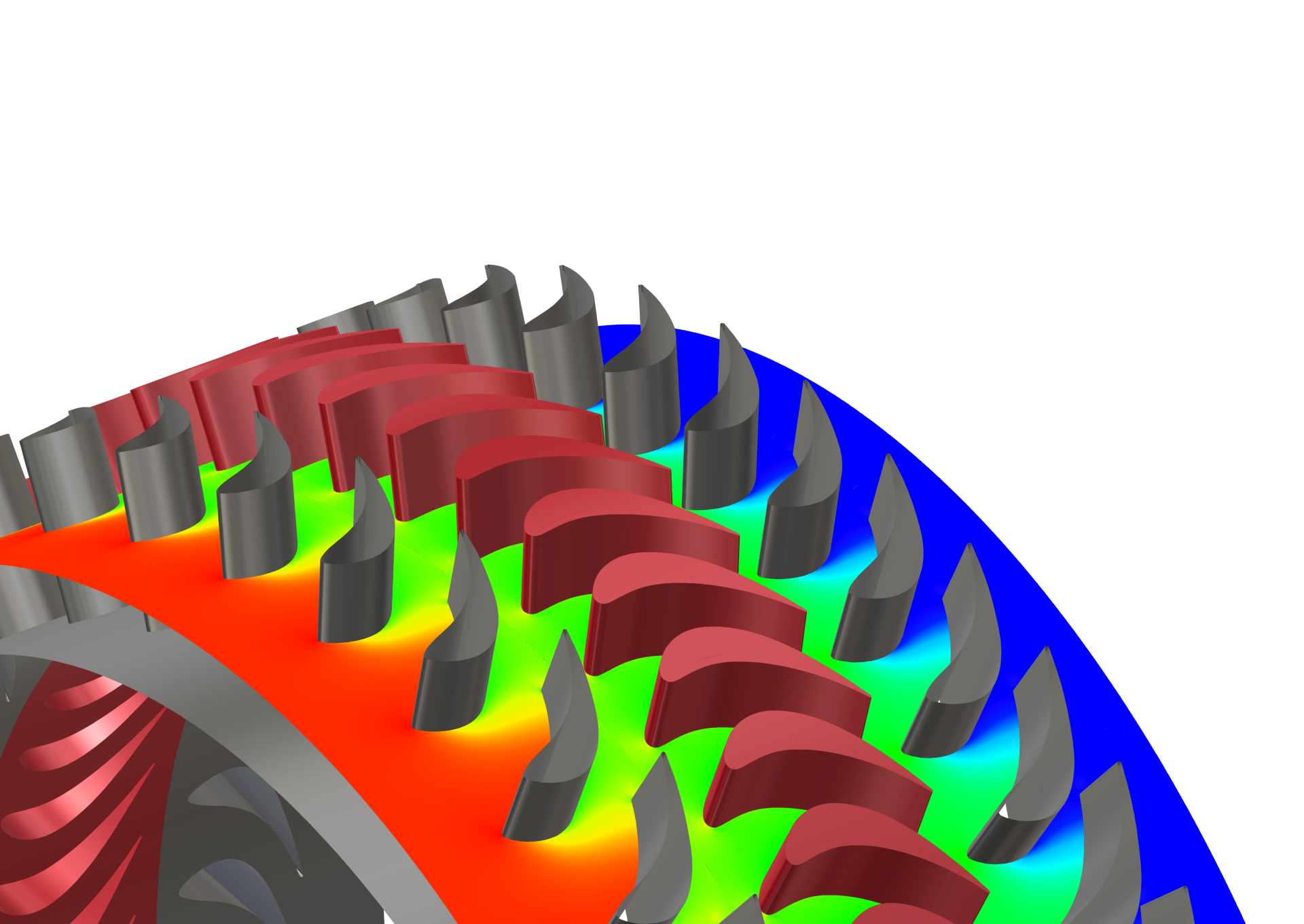Tipps and Tricks by the NUMECA Team
While talking to our customers during training and support, we observed that many users face similar challenges. We answer some of these questions in our Lifehacks. Peppered with the tips and tricks that we also use when working on customer projects, they intended to simplify the introduction to the software and new modules even further.
Thematically, there is something for everything from design, grid generation and simulation to analysis. Some Lifehacks are for a specific industry, such as “Lifehack #11 | Propulsion modelling in ship simulations”, but for most of them, we use an example from a particular field, but the hack itself is industry-independent.
We are also happy to receive feedback on our Lifehacks. How do you find the idea and the format in general, and which additional topic interests you? Because we are constantly working on this format. We publish the latest hack in our monthly newsletter. Subscribe here, and you will never miss a Lifehack.
And as always, have fun watching and doing it yourself!