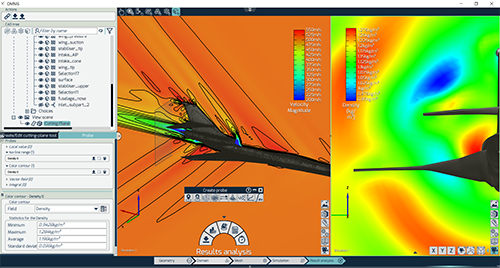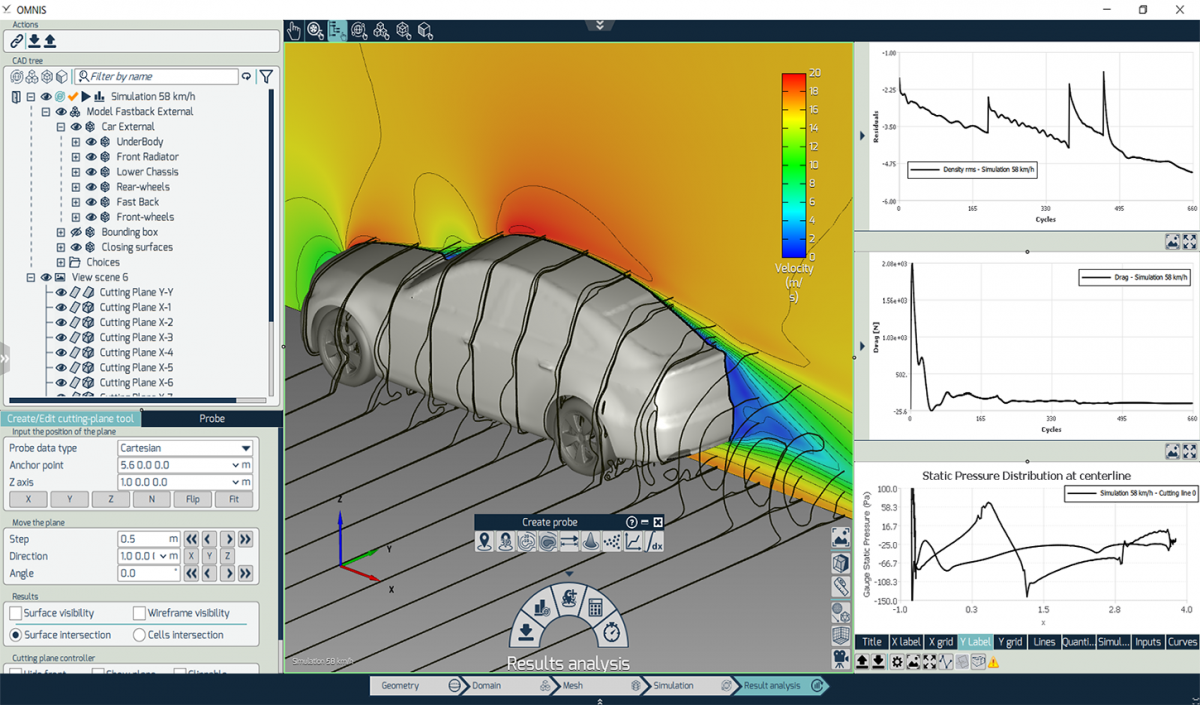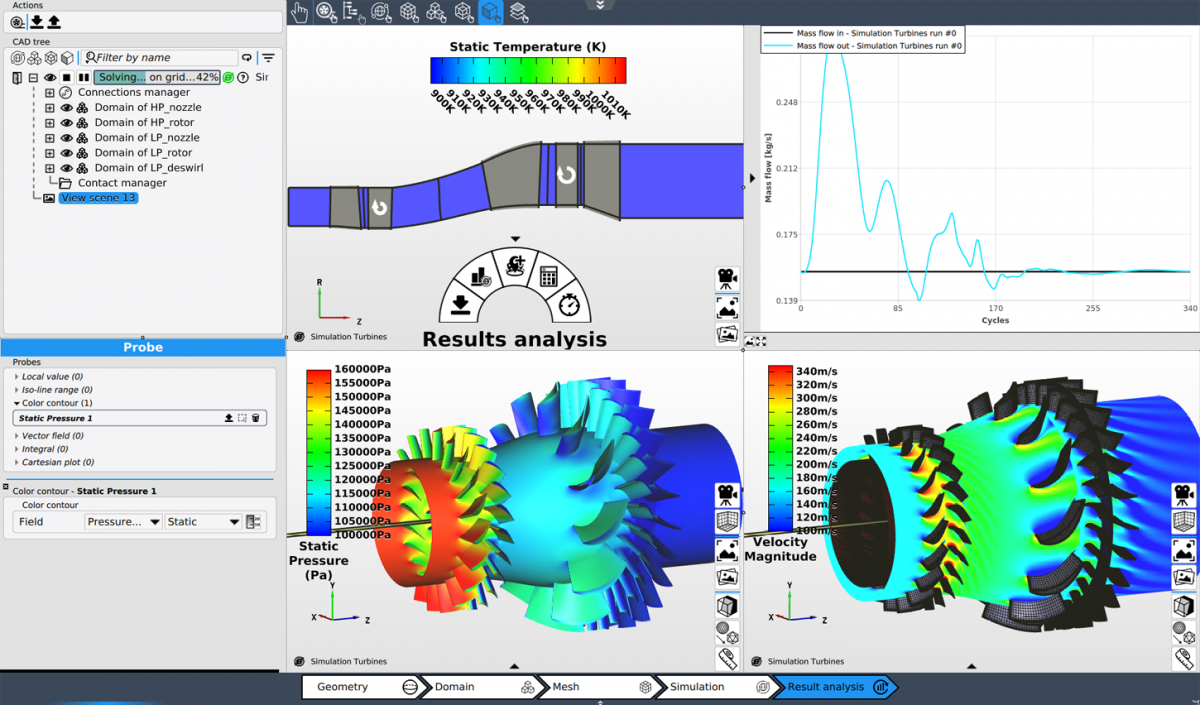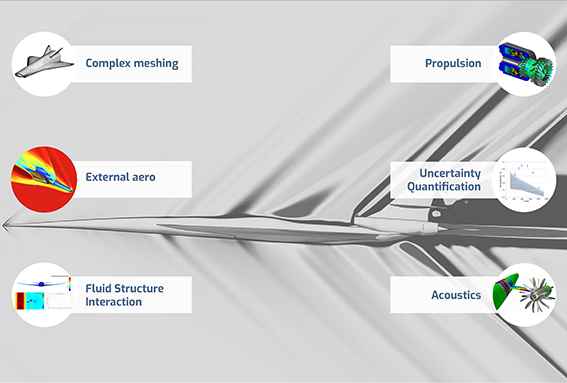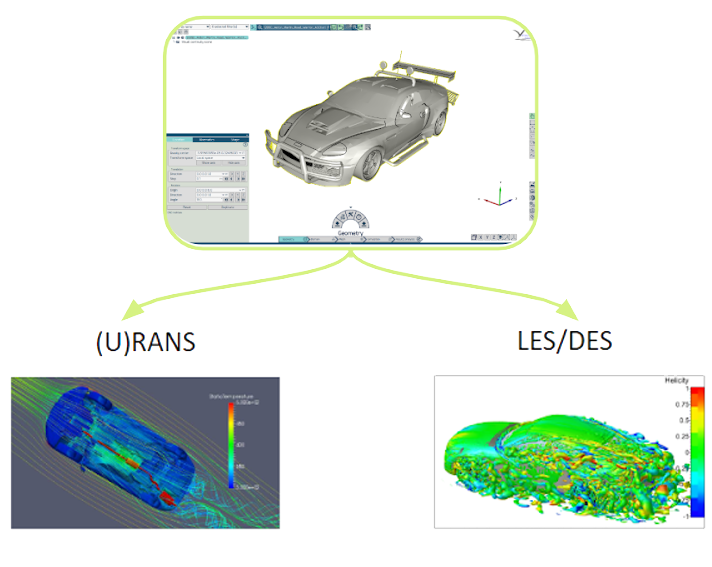A Unique Solution for Today’s Engineering Challenges
A streamlined workflow for multidisciplinary design & optimisation
Design | Pre-Processing | Meshing | CFD, CAA & CSM Simulation | Post-Processing | Optimisation
Industrial CAE, and CFD in particular, is seeing a major (r)evolution due to many converging factors arising from industry movement towards high-fidelity modeling that is closer to the real behavior of products.
Many elements must be considered during the modeling process : (1) The diversity of flow configurations and applications; (2) The complexity of geometries and physics, and (3) The requirements for multidisciplinary analysis and optimisation, including:
- Conjugate heat transfer (CHT) coupling flow and heat transfer
- Fluid-structure interactions (FSI)
- Fluid-chemistry and multiphase interactions, as in combustion
- Aero-acoustics coupling flow and noise
As the physics behind these various applications are often very different, there is a paramount need to own dedicated technologies for each specific application.
However, as a consequence of this need for dedicated technologies, engineers often utilize a combination of various CAE codes and software tools with different interfaces (GUIs), data set-ups, structures and formats – each of them focusing on specific disciplines, with zero or poor connections among all the design tools.
For users with multi-tool deployments, a streamlined CAE workflow for a multidisciplinary design and optimisation loop is an absolute necessity for solving productivity challenges.
From design to results analysis in ONE single environment
Fidelity – the end-to-end CAE framework – is the solution. With dedicated tools to solve each step of the simulation process quickly and efficiently, Fidelity provides global access to the whole CAE workflow from design to results analysis, with performant CAD tools driven by the user through a sleek, intuitive and application-driven interface or controlled automatically via the Python API or optimisation module.
- Eliminate the need to learn and connect multiple tools thanks to the unified user-interface
- Define your own workflow from CAD to results with a specific customised GUI
- Link your native CAD to Fidelity through its unique family tree, replace your CAD and replay your workflow
- Avoid slow file conversion and annoying corruption errors with a consistent data-structure
- Allow tools-to-tools communications in a unique framework
- Within one unique set-up, get access to multiple solvers with a broad range of technologies needed to solve any fluid/acoustic flow problem
- An open API gives easy access to in-house or open source solvers and tools
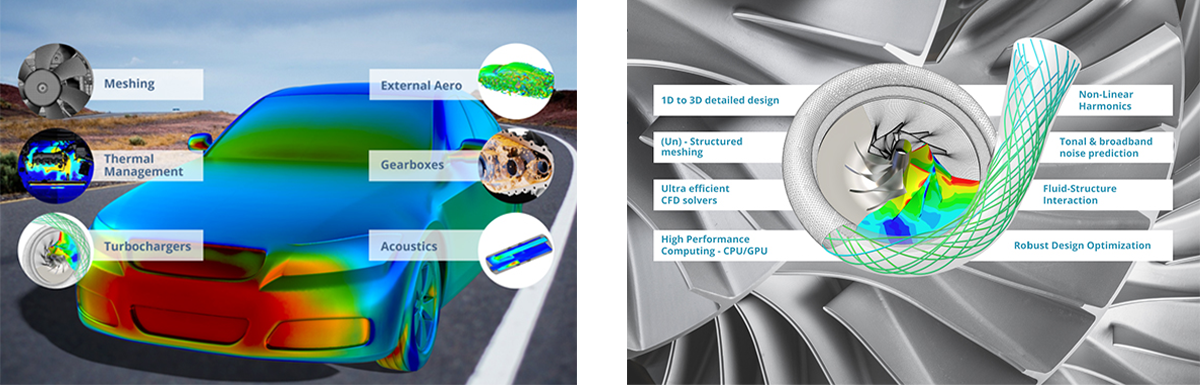
Speed & Ease-of-Use
- All stages of the simulation process are available within a single integrated environment, from geometry and mesh, to design, optimisation and simulation results.
- Go from CAD or STL to watertight geometry in less than one hour with AutoSeal™ technology.
- Set up an external aero or rotating machinery case with dedicated industry templates.
- Easily reuse a previous template to investigate a full range of design configurations and operating scenarios; replay any simulation exercise with alternative parameters as many times as needed, with minimal effort.
- Couple to any external solver using an easy-access Python and C++ API
Fidelity-to-Need – Run with the level of fidelity you need, out of the box
From the external aerodynamics of a complete car or a supersonic jet, to the performance map of a turbocharger or gas turbine cabin, to the maneuvering of a high speed vessel or the optimisation of any number of the smallest components, with Fidelity you can choose the level of fidelity you need with the simple click of a button.
Whether you want to run many runs in a short timespan early in the design phase or run a high-fidelity model in the validation stage, Fidelity gives you that capability.
Hone in on the flow analysis and run various levels of fidelity, from (U)RANS, DES/LES with FVM technology, or take into account particles with varying shapes and sizes by DEM.
Run all of your simulations in one place and change from one physics to another by the simple click of a button.